I’ve had Evernote on my iphone for some time, but never really used it too much. Recently, I decided to start utilizing the program in my appraisal practice to see how it would fit in the day to day routine of an appraiser. At this point, I am loving it.
A quick search of evernote and appraiser will return a lot of info on how you can use Evernote. Bryan McDonald previously wrote a good article on Evernote for real estate appraisers. Today, I am going to show you some specific examples of how to blend this app with your appraisal practice and existing technology.
While the Smartphone app (in my case, iphone) is great, it’s even better on my ipad.
Example 1)
While researching your MLS, you find a sale that is in the general area of your afternoon inspection.
You can –
1) jot down the address on your legal pad sitting on the desk or a sticky note; only to realize while your driving to that afternoon inspection that you’ve left the information at the office.
2) Clip the info to Evernote which you can later call up on your phone or ipad. The example below shows a house that was automatically clipped and saved to Evernote during my preliminary research of an assignment. 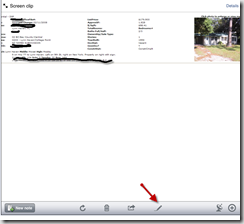
For ipad users, you would also have the ability to edit the note directly in the field, add any text notes, and even make a voice recording as shown in the screen shot below. I’m not sure if the in-line voice option is available in the free version as I have the premium version on the ipad.
Example 2) –
When you sign up for an Evernote account(free by the way, unless you decide to go premium), you will receive a special email address that can be used to forward any item you want to automatically upload to your Evernote account. What’s so special about this, you ask ?
Well, the beauty of this is the information you’ve forwarded to that special account will automatically be indexed by Evernote. So, all of the FHA documents you need to search for 6 months down the road, etc, can be found in a matter of mere seconds in the future.
The screen shot below shows a letter I received from the HUD mailing list that pertains to condo recertification. All I did was forward this letter to my Evernote account , and cleaned up the forward text. It will automatically be indexed by Evernote.
So, when I need to find something related to FHA & condo, I can either search by the tag I’ve assigned the note to (HUD/FHA) OR I can enter “FHA condo” in the search box of either the on-line web app or their free desktop application.
Within seconds, all of the notes with the specified key words will be highlighted as shown below, complete with the URL’s to access the full documentation of the condo information I was looking for.
No more digging thru old Outlook emails, or saved emails that have been printed, or whatever your archiving methods may be.
Example 3)-
Save your market research, statistical data, etc. in your Evernote account either in a separate notebook such as market stats or tag the related notes as “market stats”. Then in the future when you’ve got a million notes in your account, you can select your market stats tag, and bingo, you’ve narrowed those hundred of notes down to the five or six that you are interested in recalling.
Hopefully, this article will get your creative juices flowing on how you can use EN in your practice and relax your brain in the process.

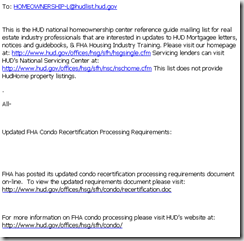
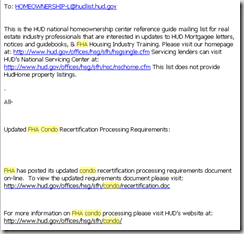
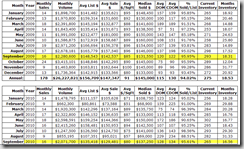

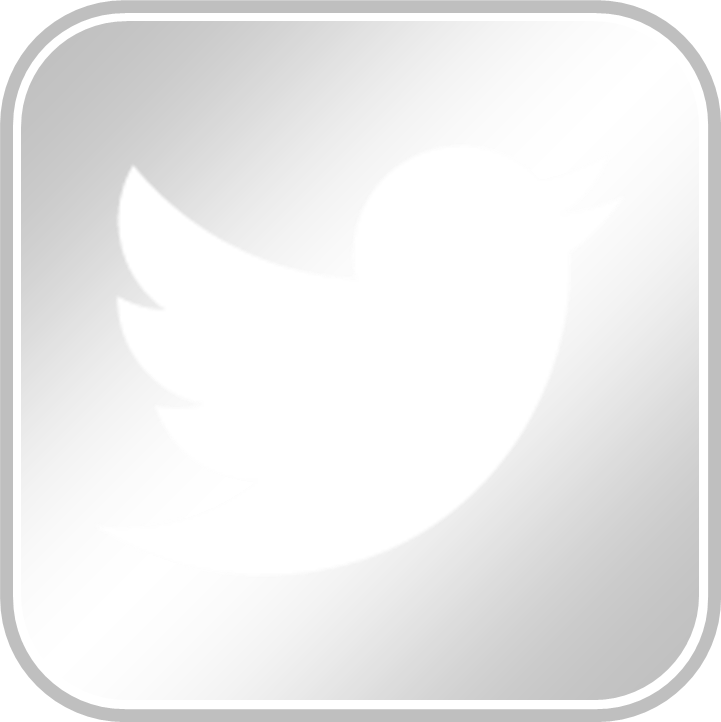
{ 4 comments… read them below or add one }
Wendell,
Great post. I have not had a chance to try out Evernote but your tips will certainly give me some things to try out. Thanks for sharing.
You’re quite welcome, Tom. I hope this will be of benefit to everyone
I love this blog post. These are some great ways appraisers can use Evernote. And thanks for the link to REbliss.com!
Hey Bryan,
Thanks for stopping by. Glad to hear you like it. I am really liking EN at this point.
You are quite welcome for the link back.